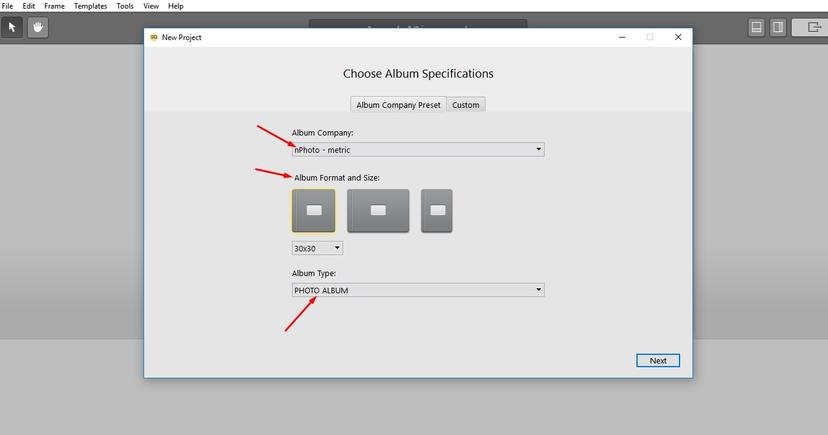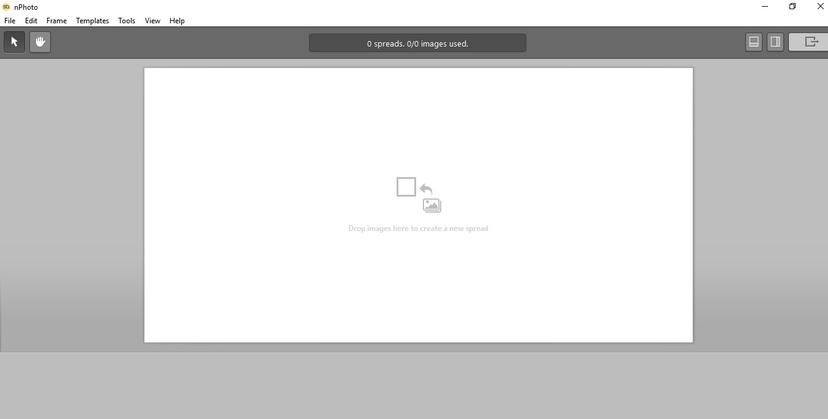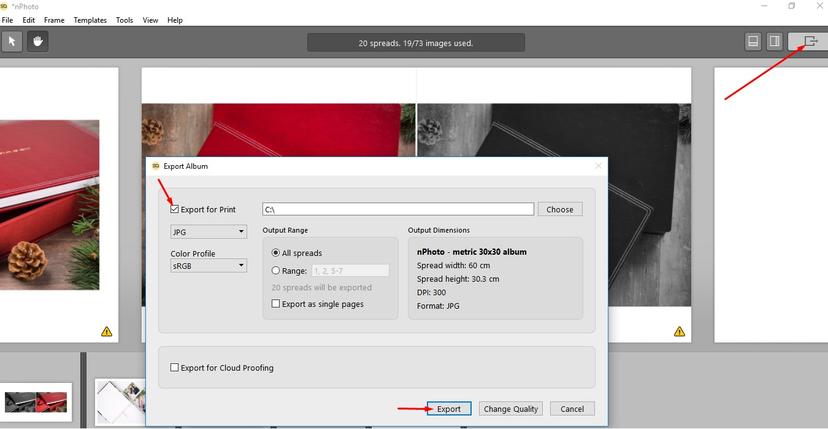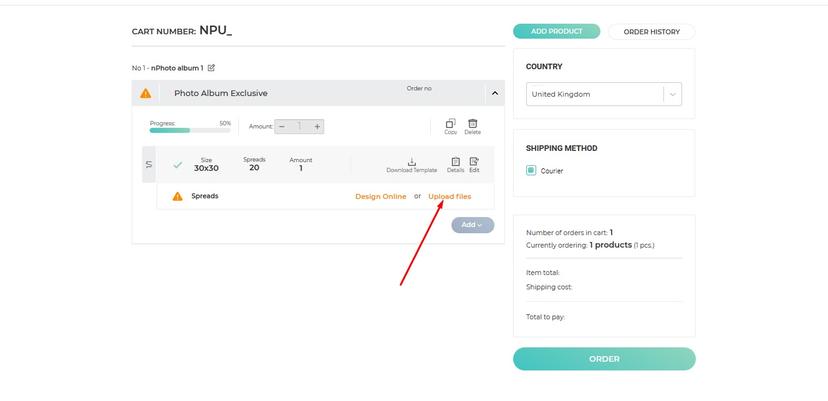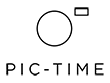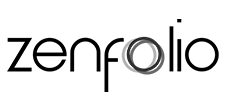Smart Albums
Smart Albums
No need to know what bleeds, safe zones, or any other print jargon are. You can design our products with other software/programs. We have partnered with Smart Albums to make the process of designing your photo product easier.
No need to know what bleeds, safe zones, or any other print jargon are. Select nPhoto and the album size and Smart Albums will set up the rest. No more designing time-consuming spreads or searching for templates. Simply pick your images and immediately see a ready layout. With Dynamic Album Design™ experimenting is fast & easy. Change spread layouts, add and delete images, and switch photos instantly. (Mac OS only software). Try it for free: https://pixellu.com/smartalbums/try
STEP-BY-STEP DESIGNING WITH SMART ALBUMS
1. To start designing, you will need to select nPhoto. First, specify the product type and then select its size/format.
2. Drag & drop images to start on the project.
3. Once the design is ready, you will need to export it for print.
Note:
Photo Albums are designed in double paged spreads
Dreambooks are designed in spreads + single first/last pages
Photo Books are designed in single pages and need to be exported as single pages
4. Review the files and upload them in the cart under 'Uploader Files'.