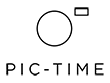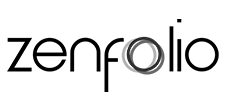With nDesigner (Online Designer)
nDesigner (Online Designer)
1. Select the "Design Online" option next to the product in your cart. Note that spreads and cover need to be designed/uploaded separately.
2. You will then be redirected to the Online Designer where you can create your project.
3. Note: Your product will be printed with the images you provided in the design itself. The Online Designer works with thumbnails, that is why the preview of your project may seem low quality.
4. When you are done creating, select the green ‘Add to Cart’ button to add the product to your basket.
5.Finalize your order. Choose the shipment options and fill in the shipping details.