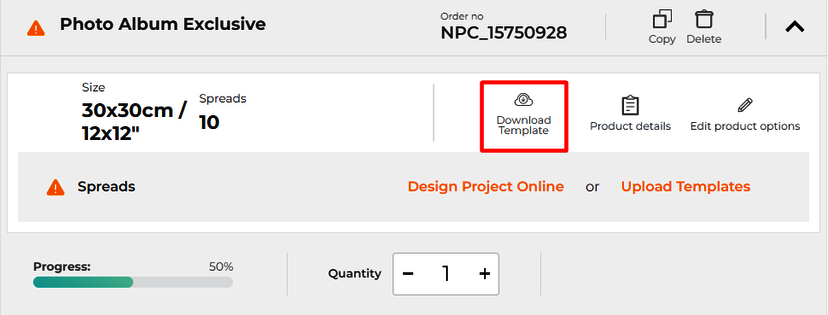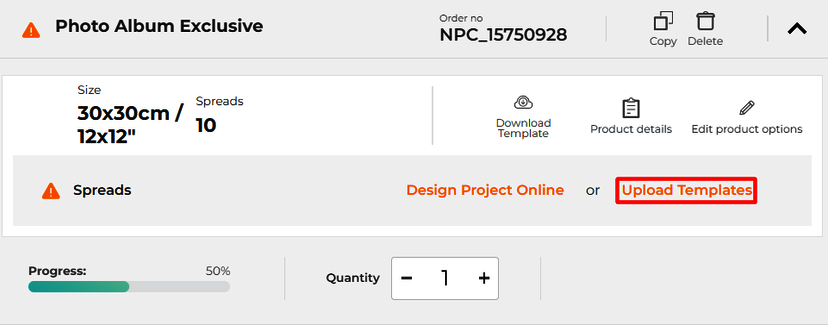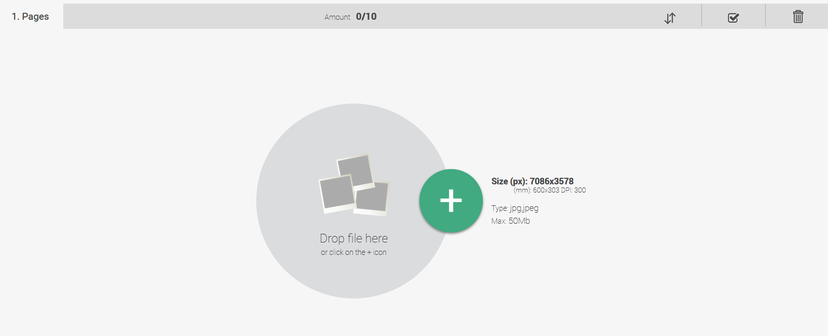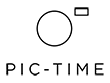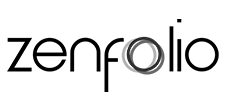Templates
What are Templates?
The templates are ready-made mock-ups of album spreads and covers. Each product has its own template marked with a safe area and bleed area.
When should I design with templates?
Templates are just one of our designing methods. You may design any product using our templates if you do not wish to use our nDesigner. You can see and download the appropriate template in the nShop before adding a product to your cart or download the template from the cart on the product's tab.
How do I design with the Templates?
To design with a template, you will need to download the appropriate templates from the areas mentioned above and follow the instructions in the PDF provided. Remember to download both the cover template, cut-out window template (if applicable), and to use the correct number of page/spread templates to design your product.
How to design with Templates
1. First, you will need to configure your product and add it to the cart.
2. Download the appropriate product template. Templates can be downloaded from the nShop or from the cart. Remember to save your files in .jpg format, 300DPI and the colour space should be sRGB.
3. Upload your files to the appropriate product in your cart.
4. Simply add files by clicking on the "+" icon. Remember to upload spreads/pages and cover images separately.