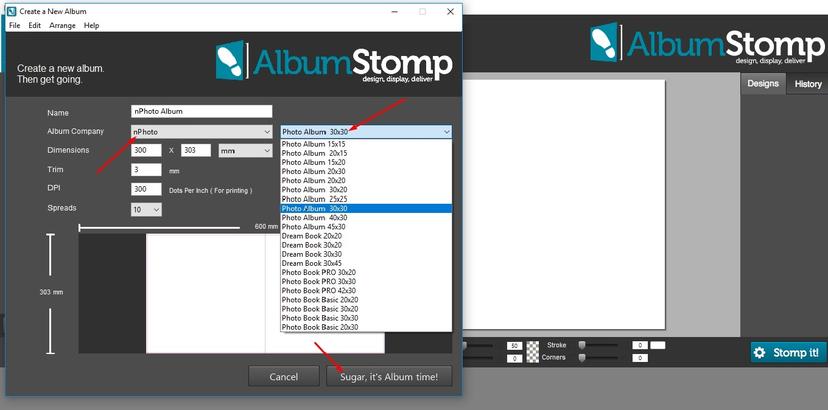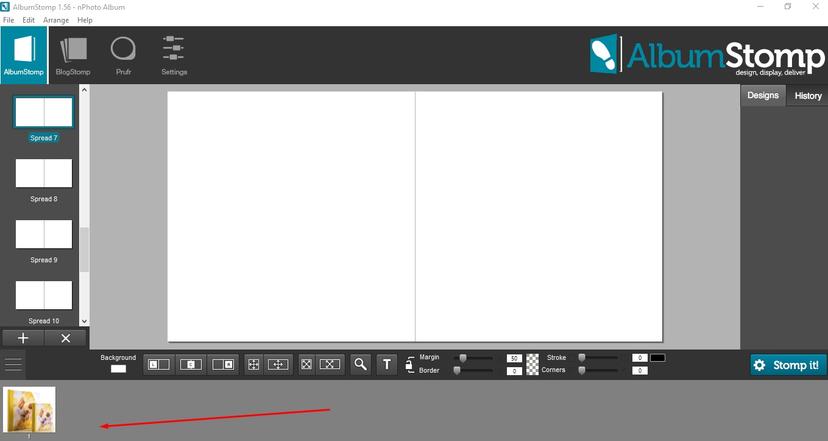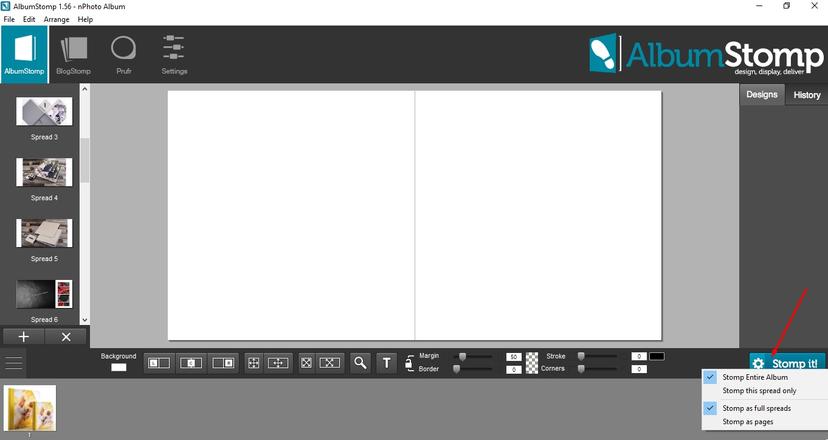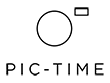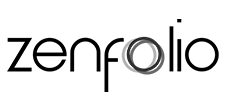AlbumStomp
AlbumStomp
No need to know what bleeds, safe zones, or any other print jargon are. You can design our products with other software/programs. We have partnered with the AlbumStomp to make the process of designing your photo product easier.
Design, align, style, and stomp. AlbumStomp makes it easy and fun. Drag a few images onto a page or spread and let our layout generator arrange the images for you. Don’t stop there, tweak your design with total free-form control at any time. Share an album with your clients, and get revisions and feedback to ensure the perfect result. Free trial.
STEP-BY-STEP DESIGNING WITH AlbumStomp
1. Make sure to select nPhoto at the beginning, then specify the product type/size.
2. Drag & drop your images and start designing.
3. When your artwork is ready, save it and stomp it – as full spreads (Photo Albums, Dreambooks) or as single pages (Photo Books).
Note:
Photo Books and Dreambooks start and end with a single page, please be aware of that when designing.
4. Double check the artwork, if everything is correct, upload it to our website. Select the 'Upload Files' button and upload files accordingly.