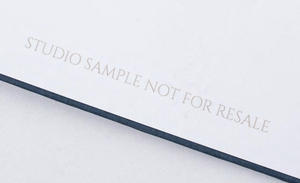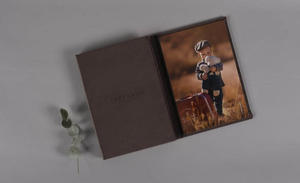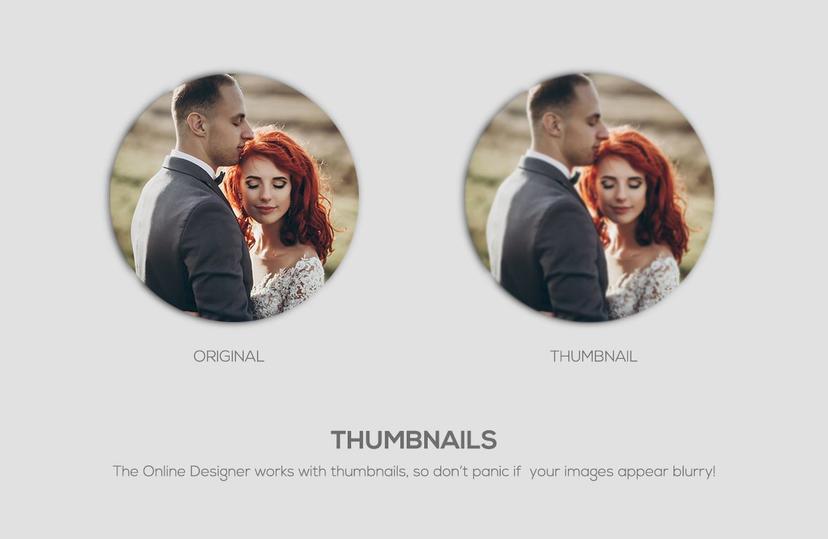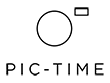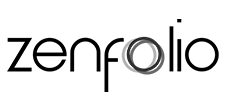Sample Policy
As a professional photographer, you are entitled to order up to 10 sample products per year with us. Our mission is to equip every professional photographer with samples at a fraction of the price. We believe that showing your art in a printed form helps you earn more and can expand your photography business more effectively than by offering just digital files. We want to help you with that so we invest in our customers first. Create your desired sample product and pay only a fraction of what it’s worth. Please bear in mind our discount sample offers.
We want to be sure that our Sample Products are put to use accordingly, therefore we have introduced several rules for the use of our discounts.
How many samples can I order?
As a valued nPhoto Customer, you are entitled to 10 samples per calendar year with us. In individual cases, Sample limits can be increased. If you require more than 10 Samples, please get in touch with your Account Manager or a member of the nPhoto Team.
How are sample products labeled?
We assure you that our nPhoto samples have very subtle labels.
How many images can I use in my sample? How many pages can I order?
You can order as many pages as possible in a given product, so there is no specific limit for sample orders. However, our graphic designers, who design templates daily, recommend limiting the number of images per spread to about 3-4. This is for aesthetic reasons and to achieve the best possible photo presentation results.
You can use as many images as you wish, but we recommend limiting the number to 1-4 per spread.
Can I design my sample the way I want?
You have full control of how your Sample will look like.
You create it yourself with your images by selecting the desired product and designing it using our easy-to-use Online nDesigner Pro, with the help of our Templates, or using our partners’ software (Fundy, Smart Albums, Album Stomp, Dgflick).
• You may also include a sample USB with Complete Album Sets, Complete Photo Book Sets, Complete DreamBook Sets, and other products; however, sample USBs do not contain a memory capacity, meaning they cannot store any pictures. You can select different memory capacities in the nShop when choosing your Sample USB, but regardless of this option, they will always be USBs without a memory chip. So, we always suggest you choose the USB with the lowest capacity when choosing your sample USB.
• If you are interested in a sample of a product not on the list, please contact your Account Manager or a member of our Team.
• Discount codes can be used only once per customer unless stated otherwise.
• Shipping, express shipping, express production, and design services are not subject to discounts.
• When your Sample project is ready, enter the appropriate Promo Code in the promo code section in the cart.
IMPORTANT: Verification of orders for Sample Products is carried out individually and may take up to 24 hours. If your project does not meet our requirements, Customer Service has the right to put your order on hold. In this case, you will be contacted by us via email.
Deadlines apply to sample orders depending on the offer you signed up to or were given by our sales representatives; however, deadlines may be extended during periods of the increased number of orders (you will be informed about these situations). Please note that all Sample orders must be placed before the November-December peak season. All Sample orders placed during this time will be put on hold. Their production will resume in January. Peak season may be extended if the number of orders exceeds our standard peak season limits.
Looking for inspiration? Download our themed sample guides.
I’m trying to design my sample product, but the images seem blurry, why?
Our designing software, Online nDesigner, works with thumbnails, so please do not panic if your images appear blurry. If there is anything wrong with the quality of your file, you will be notified by our system.
I have a discount code for a sample. How can I use it?
Add your product to the cart and design. Once your project is complete, you will be able to see the PROMO CODE section in the cart and type in your discount code. The price should be discounted immediately. If not, double-check the offer's T&C or contact customerservice@nphoto.com.