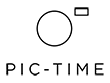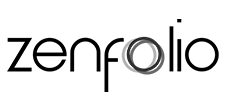Copying projects to orders
How can I copy a project?
1. In your cart, locate a project that you want to copy. You'll find a COPY PROJECT button next to it.
NOTE: You can copy projects which are in your cart or archived projects which can be found in your Order History.
2. Upon clicking on the COPY PROJECT button, you'll be shown the products in your cart to which the project you selected can be copied to. Select a project from the list to have the project copied to it.
NOTE: We'll let you know if there are no available orders to copy your project to.
You can copy projects between the same products, with the same format and an identical number of pages/spreads.
You cannot copy a project to an order that already has a project. Therefore, even if an order is compatible but has a project attached to it, we won't show it to you on the list. You'll need to delete the project for the order to appear on the list.
3. Wait for a pop-up stating that your order has been copied successfully and you're done!
What projects can I copy?
- You can copy projects created in our free online creator the nDesinger Pro, or projects sent to us via the nUploader.
- You can copy page/spread projects as well as cover projects (this includes self-made patterns for Laser Etching(Engraving) or UV Printing).
- Projects from the same product type, with the same size or a smaller size of the same proportions, and with the same number of pages (for example, you can copy a project from a 12x12" / 30x30cm Photo Album with 10 spreads, to a 10x10" / 25x25cm Photo Album with acrylic finish with 10 spreads or copy a project from a 20x28" / 50x70cm Alu-dibond Metal Print to another 20x28" / 50x70cm Alu-dibond Metal Print.
Why can't my project be copied?
- Check to see if you have a product in your cart compatible with the project you want to copy. The product should be from the same category, have the same number of pages/spreads, and have the same proportions (but can't be larger then the size it was originally intended for).
- Check to see if the product you want to copy a project to doesn't already have a project (either a finished project or just a draft). Remove it from the product to be able to copy projects to it.
Can I edit copied projects?
Of course! You can edit the product itself too. Feel free to add or remove spreads/pages as needed - remember that this will need to be edited in the project as well.
What's the difference between copying a project from copying an order?
When copying orders, you not only copy the project but the whole product and its personalisation options such as the product type, its size, add-ons such as paper type, names/dates on the cover, and so on. When copying a project, you copy just the project to a compatible product order available in your cart.