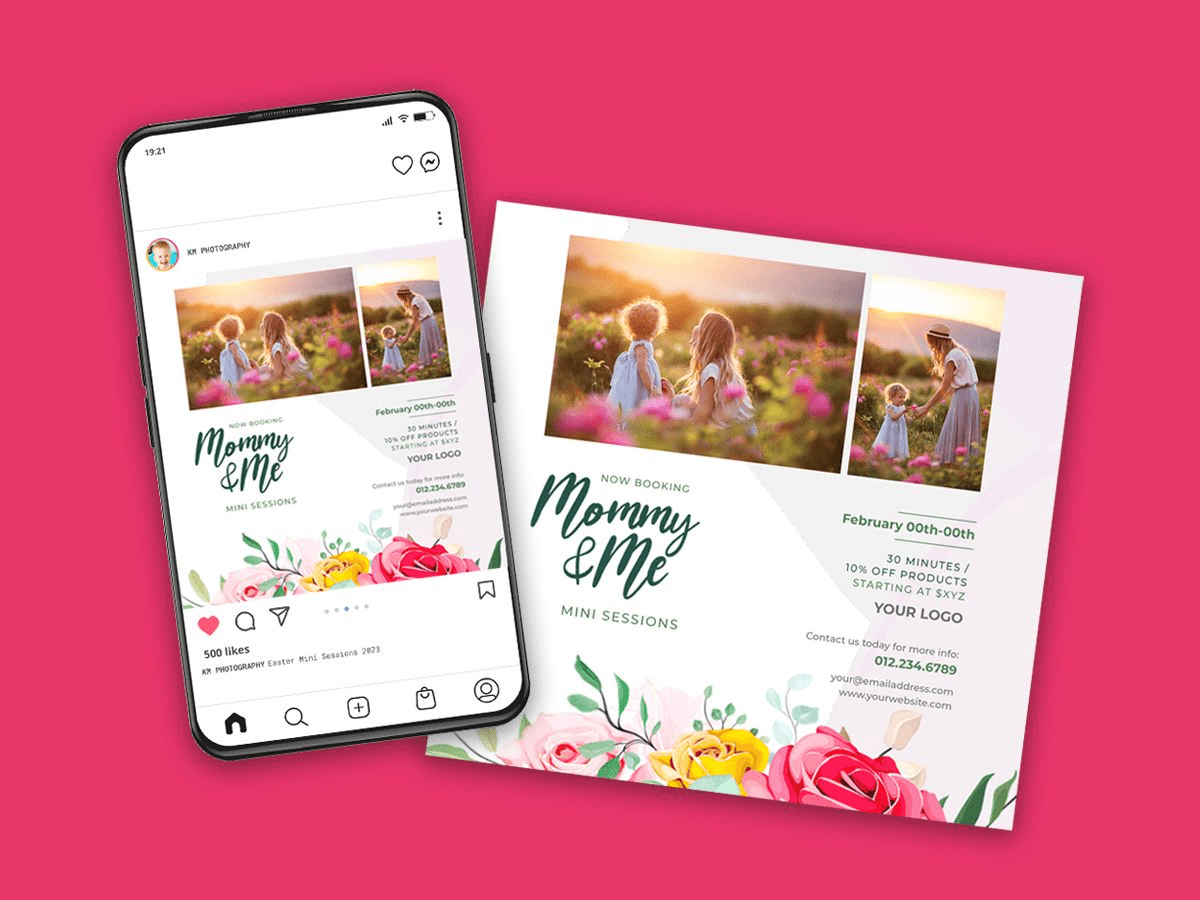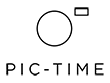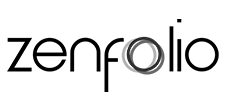New bookings and photo sessions might be put on hold during the lockdown but it's worth considering a different approach now if you are looking for an additional injection of cash.
This approach doesn’t involve investing money on your side, just a few minutes of your time.
The action plan is this: you reach to your past clients with a tailored offer and with THEIR images inside. And then rely on psychology. People are drawn to their images. So entice your customers by showing their best images from special occasions to encourage their purchase. Pictures are known to build connections and people appreciate printed products time and time again. Who knows how many clients you will make happy just by reaching out to them?
Just prepare yourself. Obviously you will hear ‘no’ as an answer but what if you hear one big „Yes”? Isn't it worth it?
To make the selling process as easy as possible for you, we have prepared special mockups of our bestselling Folio Box. You can choose either Matted or Board Mounted Prints in a custom made box. This versatile product will suit any genre of photography and is a perfect upselling product. It doesn’t involve much time to design and you can offer your customers 5, 10, 15 or 20 images inside. With our free nDesigner software the designing process will take you literally a few minutes.
What are mockups?
Free .psd files which have the original photograph removed so you can include your own image on the product.
In our case, mockups are photographs of our products. Here we have the Folio Box mockups - photographs of Matted or Board Mounted Prints as well as the full product with the original photograph removed so you can include your own.
Why do you need mockups?
Mockups are an ideal solution for you. Reach your clients at no cost and increase your image and product sales without leaving your home. We understand that booking new photo sessions is not always possible, so take advantage of the images you have on hand on your hard drive, apply them to the mockups provided and send them over to clients with a special offer.
How to put mockups to use?
First, you'll need to download them - .psd files available under the button above or in the Customer Area under 'Marketing Images'.
Once you've got your .psd files ready to go, you'll need to select some images to add on to the mockups. Prepare your files, add them to the mockups using the guidelines provided, and save in .jpg format.
These files can now be used to:
-promote the products you offer in your package,
-upload them on social media with your best photographs to promote your services and product packages,
-create brochures/leaflets/vouchers or pdf files to email to clients/potential clients.
Mockup previews - download .psd files below
Instructions:
1. Open the foliobox.psd file in Photoshop. This file consist of two layers, the top one with the photo mockup and the bottom one with the text layer highlighting where you should place your photo.
2. Drag & drop / paste your photo into Photoshop , it will appear on new layer.
3. Make sure your photo is placed under the mockup photo layer
4. Go to: Edit -> Free Transform (CMD+T on MAC or CTRL+T on WIN) adjust your photo to fit the cut out window.
5. Save the final file as JPG.
Free tools for professional photographers - promote and sell even more photo products with our ready-made mockups.