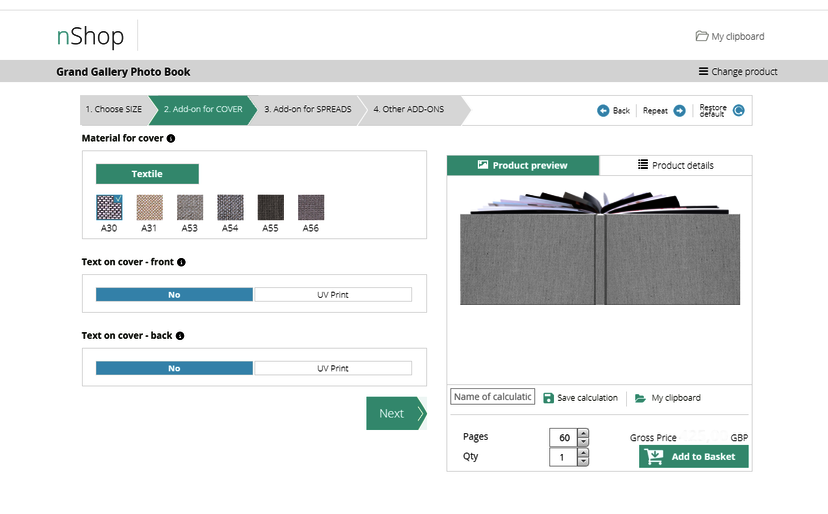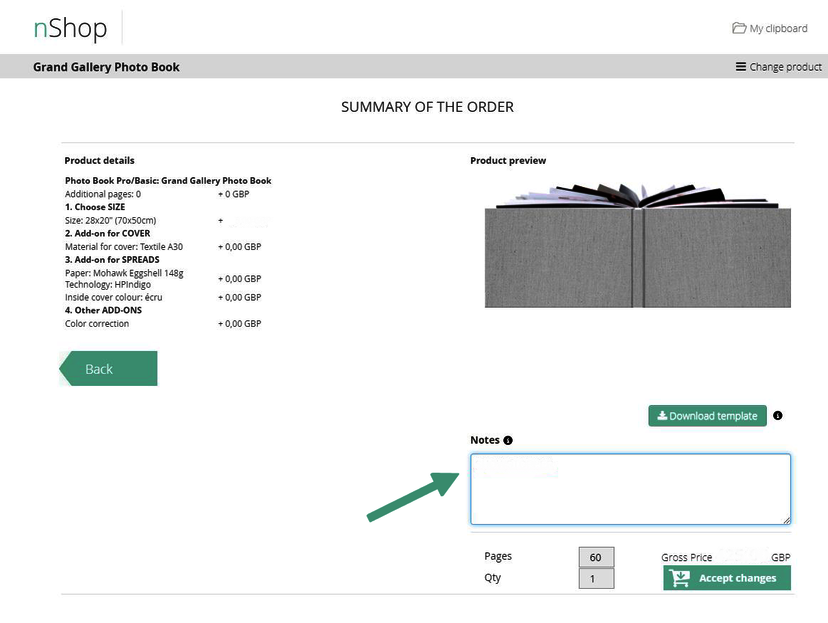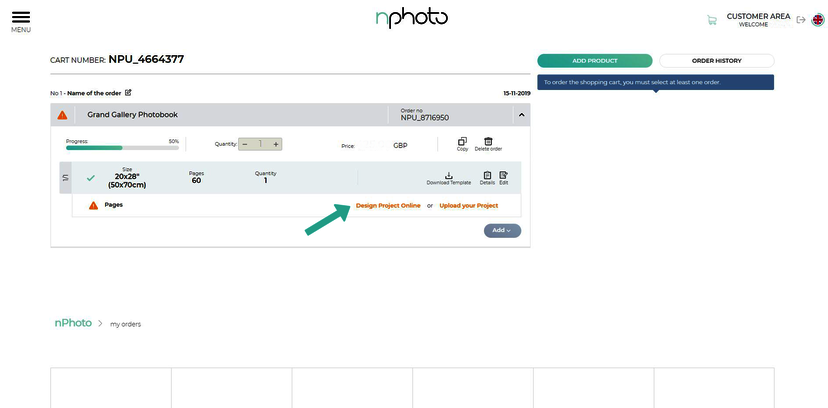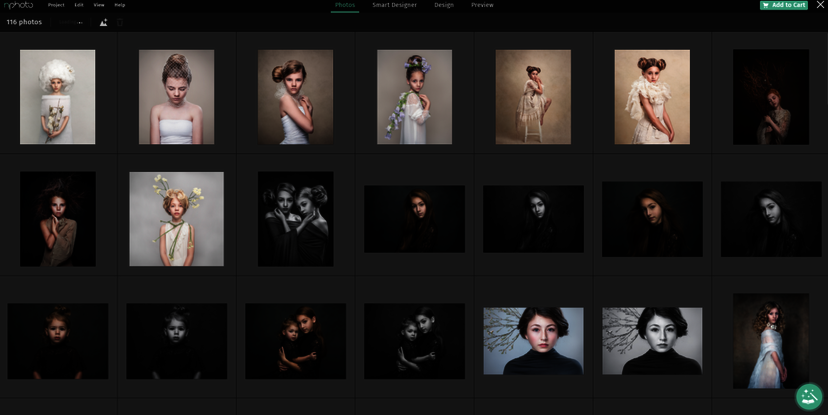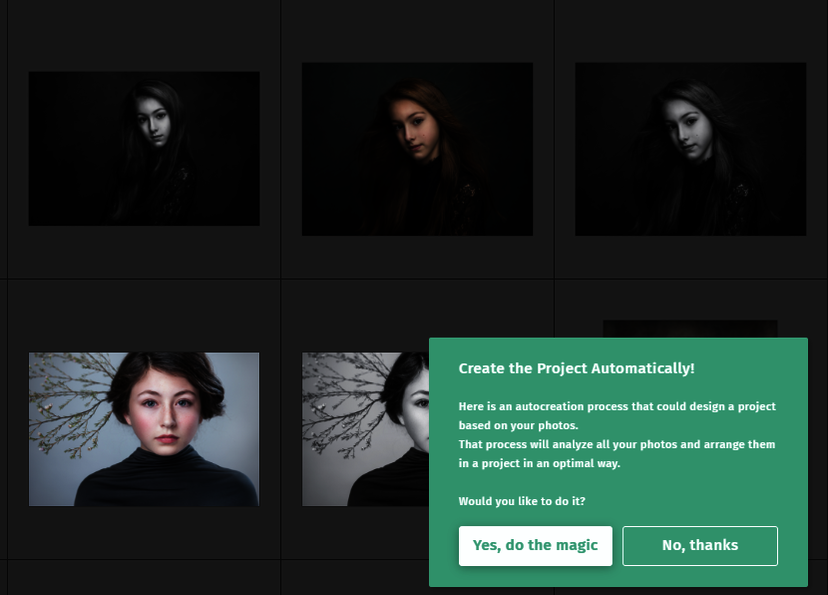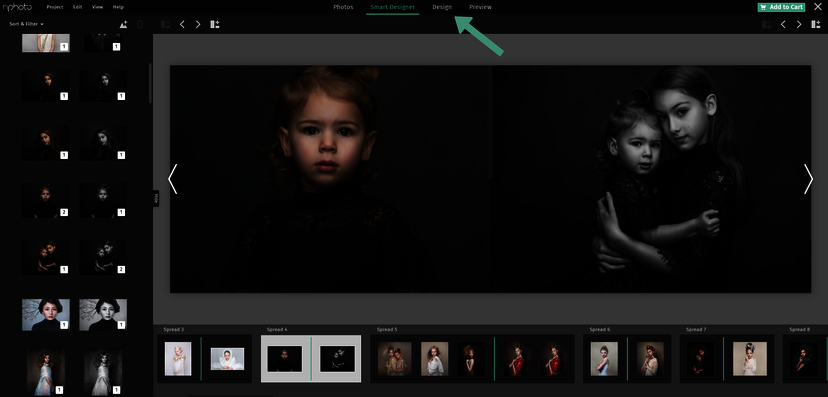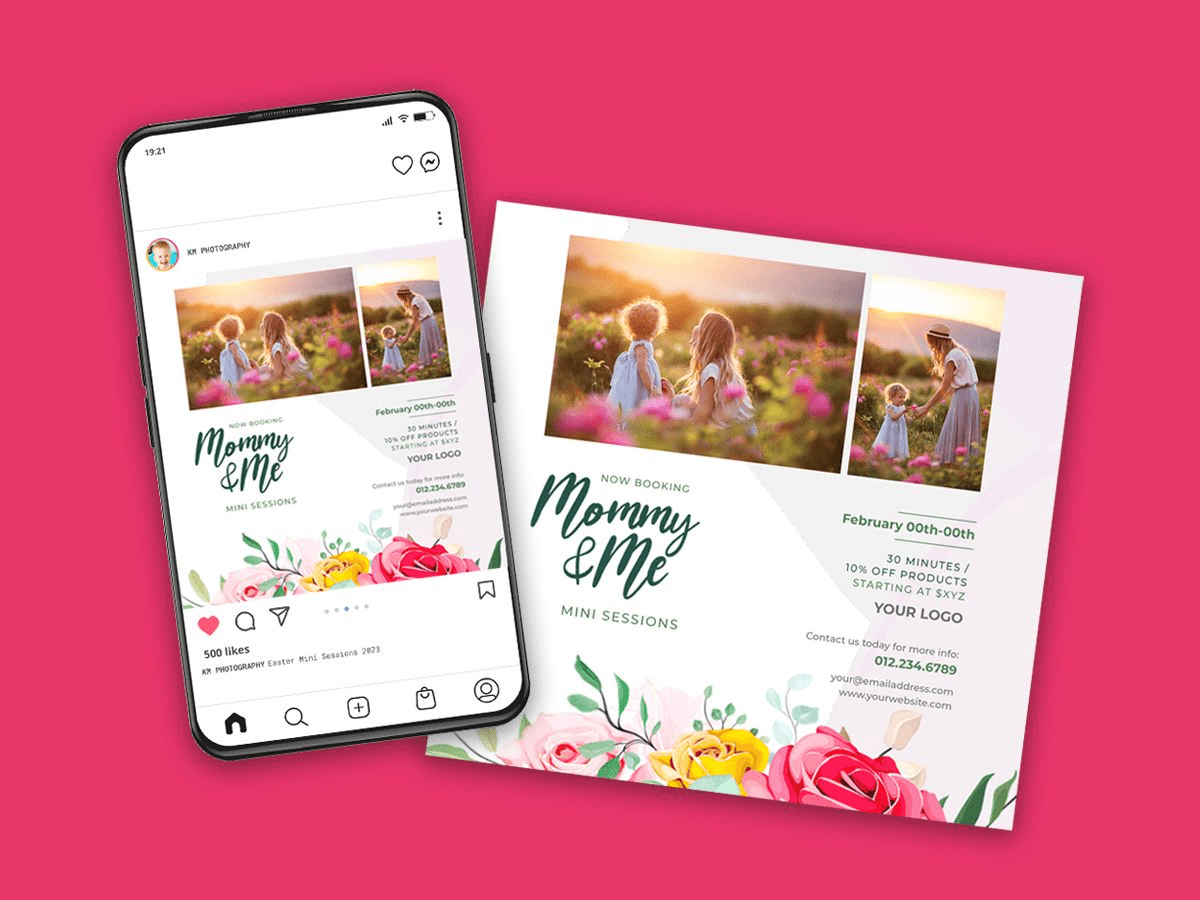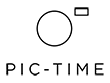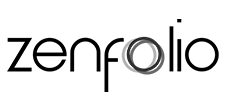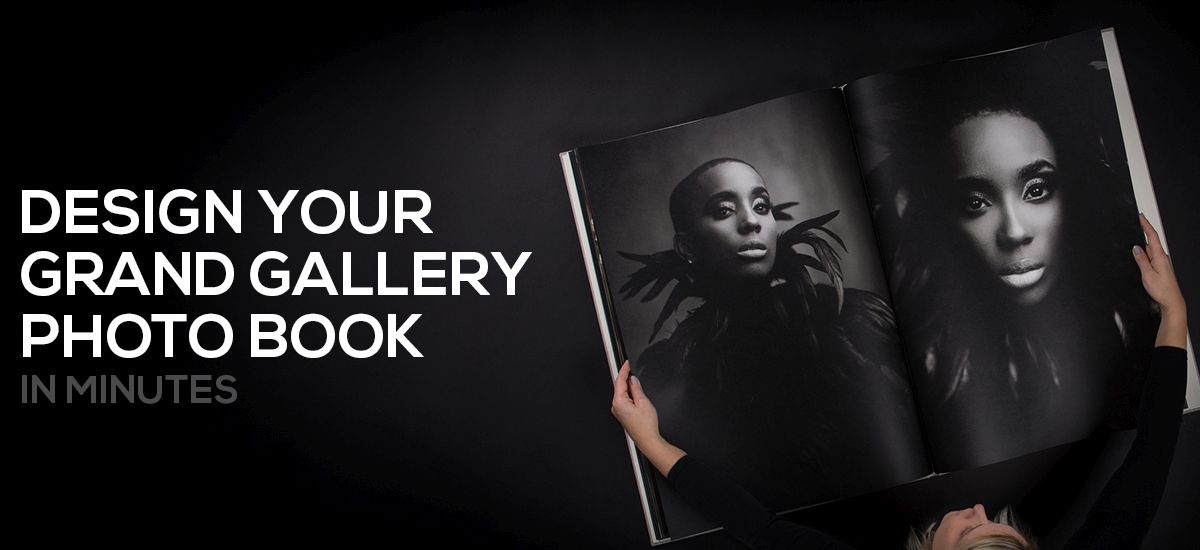
You can now design your Grand Gallery Photo Book with our new nDesigner PRO - free yet premium designing software created exclusively for nPhoto clients that will allow you to design your Grand Gallery Photo Book in 5 minutes!
So how to order and design your Grand Gallery Photo Book?
1. Click 'Start Creating' button on Grand Gallery Photo Book page
2. Configure Grand Gallery Photo Book according to your liking (format, cover material, number of pages, paper type etc):
3. Leave discount code in the 'Notes' section and add the configured product to your cart:
5. Add your project. Now you can design your project in our online designer - nDesigner PRO available from the cart upon submitting your product to the basket:
6. You can now design your dream Grand Gallery Photo Book easier and faster using many amazing features that nDesigner PRO is offering including:
- 'Smart Design' option to help you design an album in one click
- Intelligent algorithm recognizing the dates embedded in the image, colour scheme and orientation to best lay out your images on a page or spread
Congratulations! Your design is ready and it took only few minutes to get it prepared. However, if you wish to make any further changes you have full control over the design and can make additional changes if needed.
Featured artwork by Magdalena Sienicka