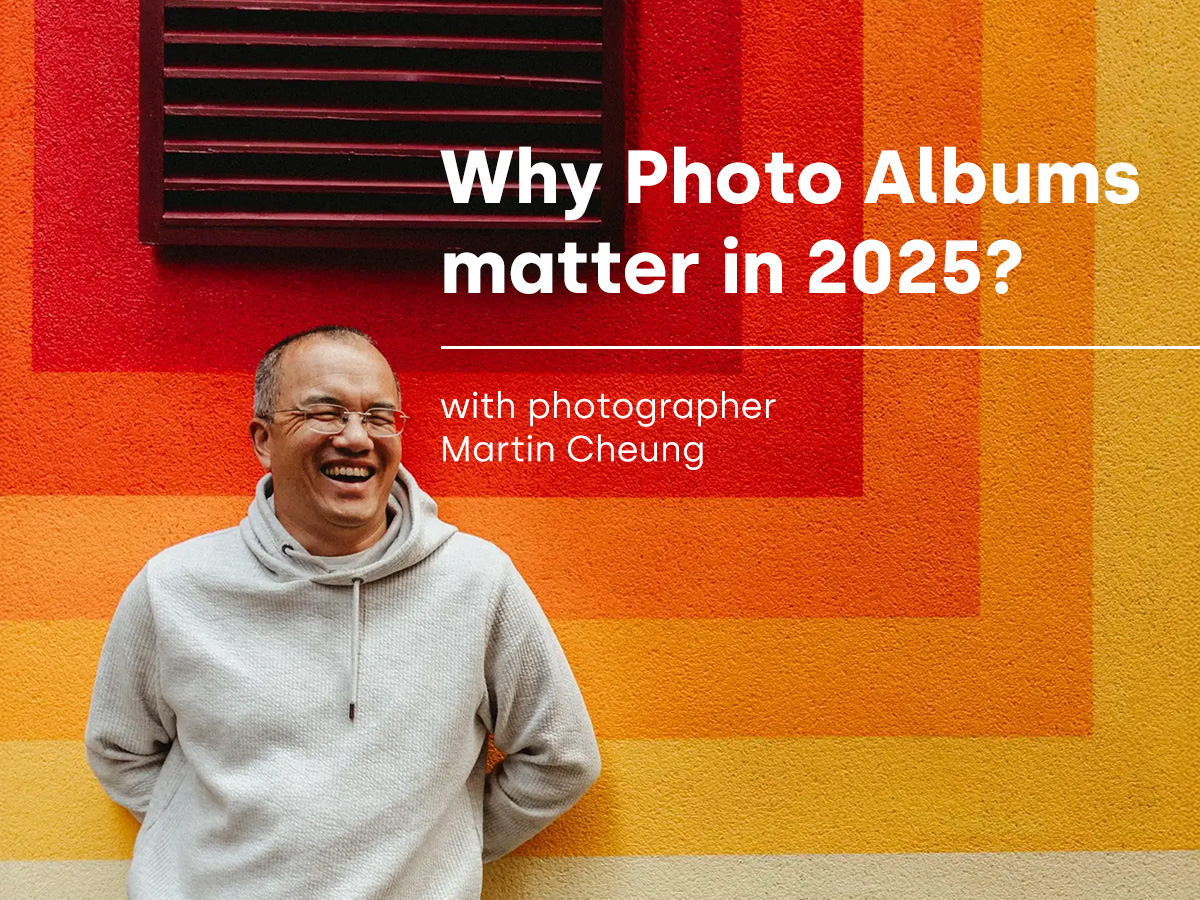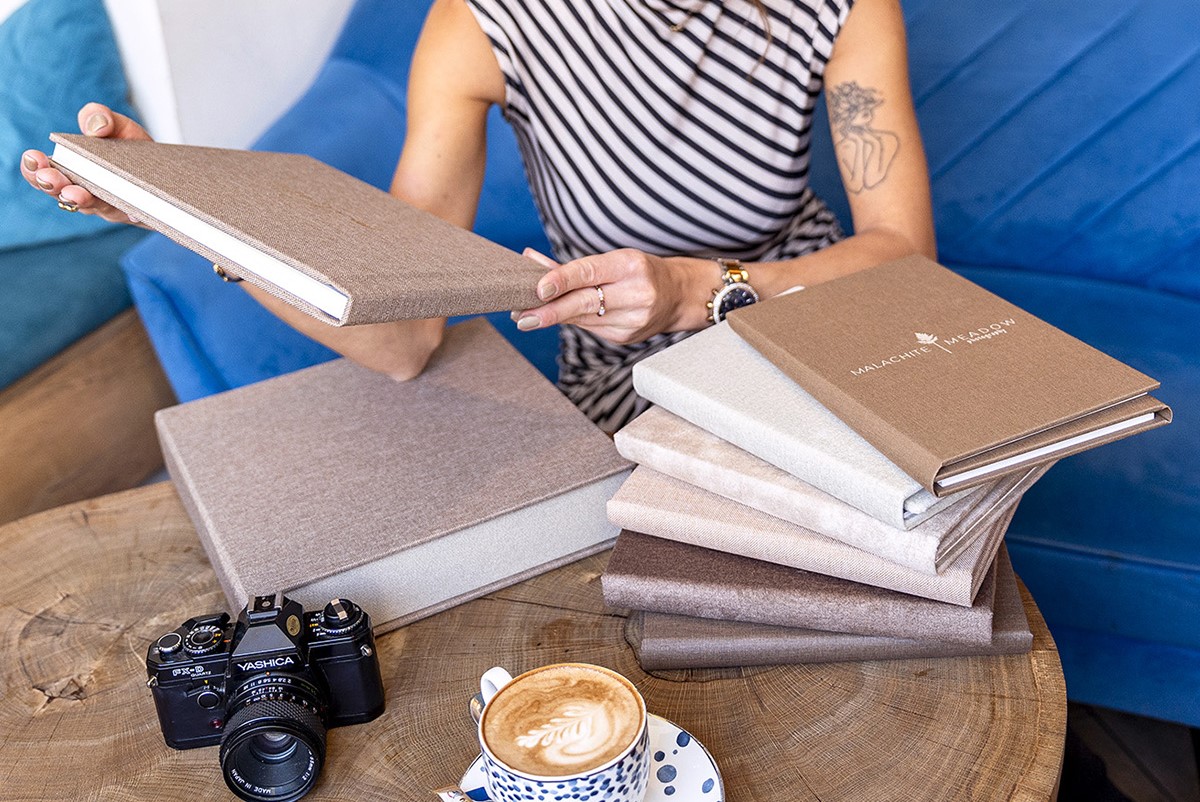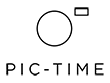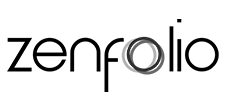Ever wonder how your surrounding work conditions can affect editing standards when preparing files? Read on to learn more!
You may have a perfectly calibrated monitor, but it may be positioned incorrectly at your workstation. Conversely, even the best work conditions won't help if your monitor isn't calibrated. These things work in tandem to make the fruits of your labour the best that they can be. Therefore, the right time, place and setting are just as important as the technical parts of your job.
Your work environment affects your colour correction quality
One thing affects the next - your work conditions affect your editing process, which in turn affects the print products that you intend to order for your client. A sub-optimal workplace leads to error and inaccuracy, so let's consider a few conditions to keep in mind that can affect your colour correction (and subsequently, the overall quality of your work).
Your room
Neutral wall colours
Your workstation should be surrounded by neutral colours, ideally white or grey. These colours minimise your monitor's light reflections, allowing for a more accurate colour reproduction.
Stronger wall colours
A bright red room may make the colours on your screen appear warmer than they really are. This may lead to an overcompensation with blue colours, making the end product appear unnaturally cold after editing.
Natural lighting & window positioning
Changing your lighting conditions
Editing your photos in the morning, under natural lighting will produce a different end result to working late in the evening, under artificial lighting. A photographer unaware of this may create a photo gallery of varying colour consistency. This is worth keeping in mind if you divide your work into different time schedules.
Controlling daylight at your workstation
Use curtains, blinds or shutters to reduce the influence of daylight on your work. This helps to maintain constant lighting conditions when working for a prolonged amount of time.
Direct sunlight on your monitor screen
Placing your workstation on the opposite end of a window will cause unnecessary reflections and glaring on your screen. Subtle details may be more difficult to spot, leading to editing errors.
Lighting
Light specification
The best kind of artificial lighting for editing purposes is one as close as possible to daylight conditions (5000K-6500K). This will appear neutral and help to minimise colour distortion.
Inappropriate colour temperature
Working in a room with warmer lights (~2700K) can give the colours on your screen a warmer appearance too. This increases the risk of overcompensation with colder tones.
Mixed lighting
Having a combination of daylight and artificial lighting in the same place can create further inconsistencies, making it advisable to work near a single light source.
To summarise...
An unsuitable environment can significantly alter your colour perception and the overall quality of your work. Intense room designs, inadequate lighting, having sunlight on your monitor and varying conditions are just a few factors that can lead to error, making it important to have a controlled, stable and neutral work environment if one wishes to obtain consistent and professional results.