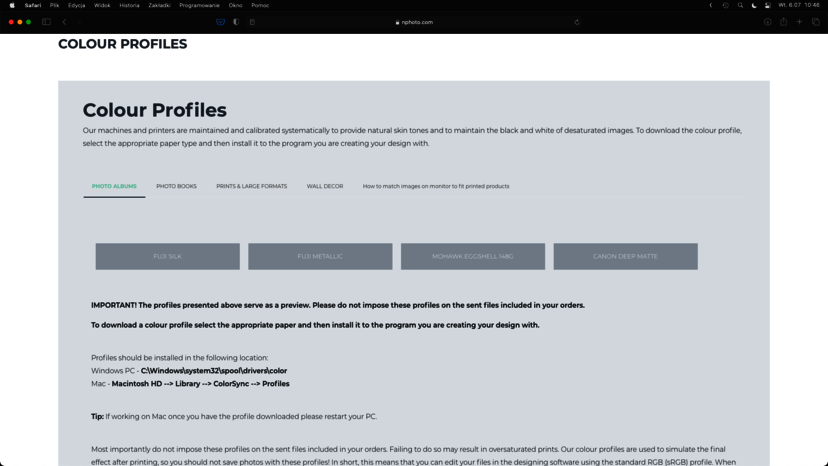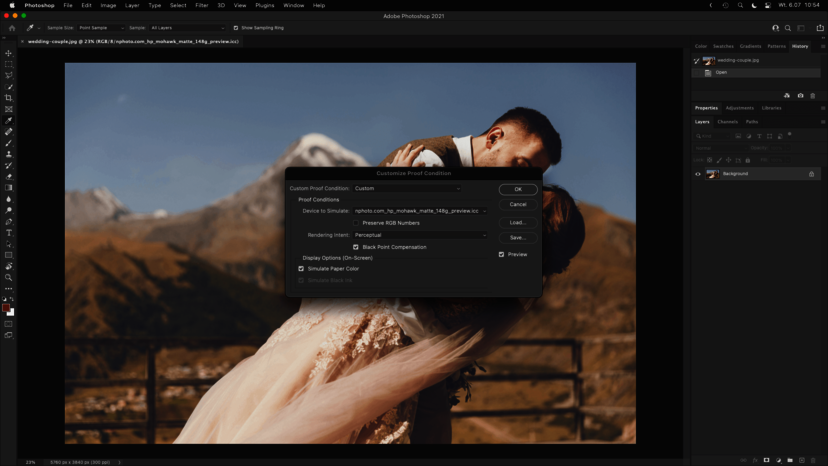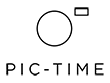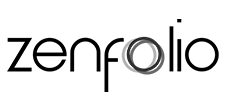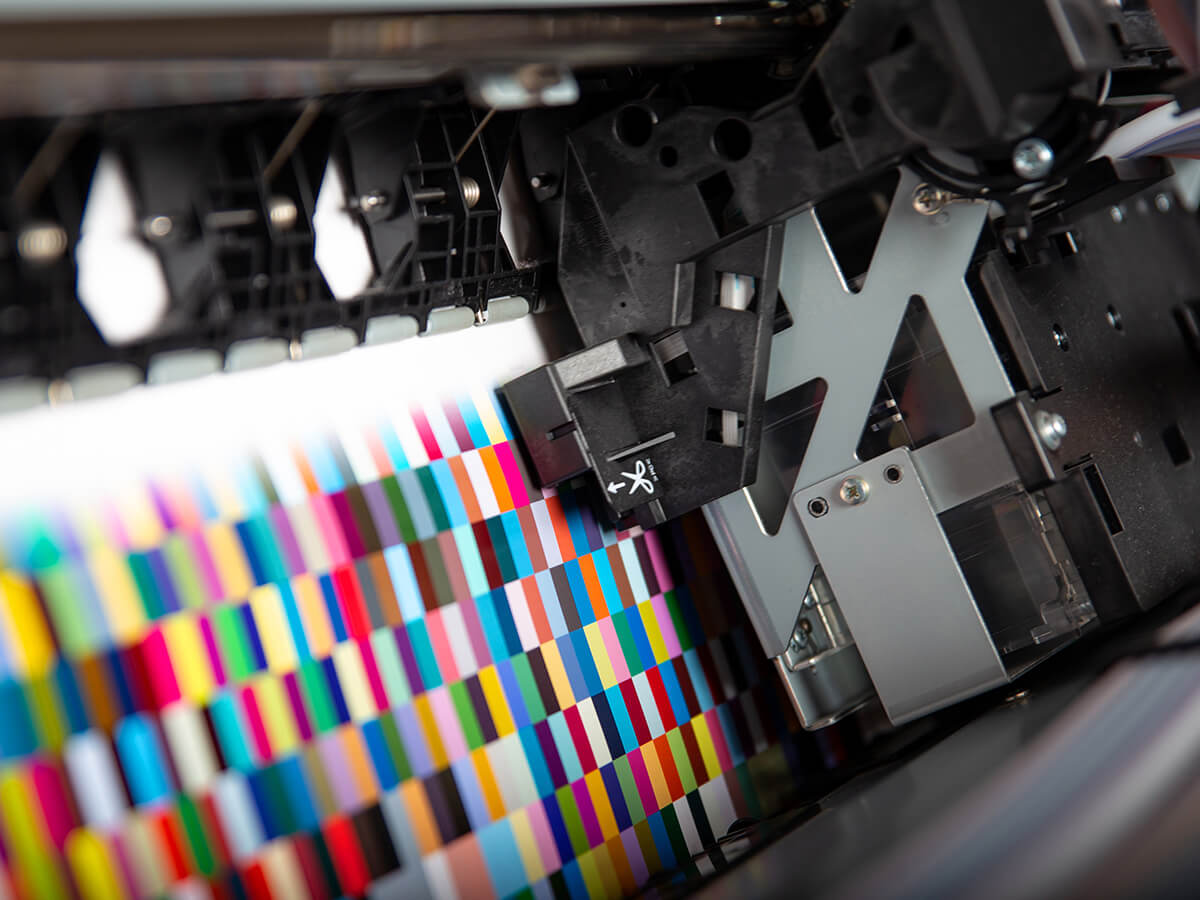
When preparing files for printing one should always remember: Not everything that we see on a monitor will be visible when printed on paper. The pool of noticeable colours is usually much larger on a computer screen than on a physical paper printout.
So, how do we predict the kind of photo we’ll get on paper?
Soft Proofing
A method which allows you to simulate and verify, how a given photo would look on a certain paper type after it leaves the printer which uses a stated colour type. This simulation brings you closer to the final view of your photography when used in an actual photo product.
How is it done?
Colour profiles are intended to be used for this reason. You will find them through Customer Area -> Help -> Colour Profiles.
The first important thing to do is to ensure that you are working on a properly calibrated monitor. The values which we add to our colour space are:
● Gamut (Native, Adobe RGB, sRGB…) Native
● Brightness - 60 C
● White point - 5800 K
● Black level - minimum
● Gamma - 2.2 global
● Priority - standard
Tip - It’s worth ensuring you are working in a static lighting environment. The light should be coming from behind your workstation monitor. Although our colour experts use 80cd/m2 lighting, your result may be slightly lower or higher depending on the room and environment.
What’s next?
1. Select and download the colour profile you would like to try for proofing. Screenshot from the page below.
2. On Photoshop, perform a quick colour test using the adequate profile for a product.
3. You can then check how your file will look on paper. Thanks to this, you can perform any necessary changes to a photo’s colours on your own end, right at the prep stage.
On Windows:
- Right click the downloaded file, click “install profile.” Profiles on windows should be installed in C:\Windows\system32\spool\drivers\color.
- On photoshop, go to View-> Sampling settings (the first option) and then first option again (custom.)
- Select the downloaded profile as the simulation tool, make the colour conversion method perceptual and make sure “simulate paper colour” is ticked on.
On MacOS:
- Make sure the colour profile is set up in Macintosh HD -> Library -> ColorSync -> Profiles.
- On photoshop, go to View-> Sampling settings, custom.
- Select the desired profile from the list.
- Once again, select the desired profile, make the conversion method perceptual and tick on “simulate paper colours.”
Tip: Test prints are still very valuable - as they’re the definitive method of finding what the result is like. It’s recommended to try a few prints in colour, as well as a shade of grey.
Careful! Remember to avoid saving a colour profile overlay on top of your files before sending them to print - They serve as a preview for calibrated monitors only.
On Fine Art Prints and Mohawk Eggshell
There have been a few questions raised about fine art prints regarding this matter, so we’ll give further details below:
Fine art prints are printed on uncoated, natural matte paper. Mohawk Eggshell is a paper that contains a smaller amount of optical brightener, meaning that it possesses an ivory colour. Additionally, the paper texture absorbs light, which gives it a very matte result. Due to this unique texture, the colours and contrast may appear less vibrant than on coated or gloss papers. All this presupposes a “newspaper” print feel, as the colour values create a very natural and traditional effect. It works perfectly well both with professional studio and outdoor portrait photos.
With everything in mind, we recommend getting the ideal colour intensity by proofing the fine art print paper type before ordering. You can find the Fine Art Print colour profile at Colour Profiles-> Prints & Large formats. This will allow you to adapt the contrast and saturation levels more accurately and more to your own expectations.
More on paper types (Albums)
More on paper types (Photo Books)
More on paper types (Dream Book 4K)