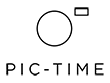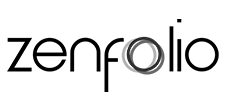Colour Profiles
Colour Profiles
Our machines and printers are maintained and calibrated systematically to provide natural skin tones and to maintain the black and white of desaturated images. To download the colour profile, select the appropriate paper type and then install it to the program you are creating your design with.
- PHOTO ALBUMS
- PHOTO BOOKS
- PRINTS & LARGE FORMATS
- WALL DECOR
- PHOTO PRODUCTS
- ACRYLIC WINDOWS
- How to match images on monitor to fit printed products
IMPORTANT! The profiles presented above serve as a preview. Please do not impose these profiles on the sent files included in your orders.
To download a colour profile select the appropriate paper and then install it to the program you are creating your design with.
Profiles should be installed in the following location:
Windows PC - C:\Windows\system32\spool\drivers\color
Mac - Macintosh HD --> Library --> ColorSync --> Profiles
Tip: If working on Mac once you have the profile downloaded please restart your PC.
Most importantly do not impose these profiles on the sent files included in your orders. Failing to do so may result in oversaturated prints. Our colour profiles are used to simulate the final effect after printing, so you should not save photos with these profiles! In short, this means that you can edit your files in the designing software using the standard RGB (sRGB) profile. When you are happy with them you can preview how they will look by switching on the profile installed from our website so that you can make changes or approve the image before it gets printed.
IMPORTANT! The profiles presented above serve as a preview. Please do not impose these profiles on the sent files included in your orders.
To download a colour profile select the appropriate paper and then install it to the program you are creating your design with.
Profiles should be installed in the following location:
Windows PC - C:\Windows\system32\spool\drivers\color
Mac - Macintosh HD --> Library --> ColorSync --> Profiles
Most importantly do not impose these profiles on the sent files included in your orders. Failing to do so may result in oversaturated prints. Our colour profiles are used to simulate the final effect after printing, so you should not save photos with these profiles! In short, this means that you can edit your files in the designing software using the standard RGB (sRGB) profile. When you are happy with them you can preview how they will look by switching on the profile installed from our website so that you can make changes or approve the image before it gets printed.
IMPORTANT! The profiles presented above serve as a preview. Please do not impose these profiles on the sent files included in your orders.
To download a colour profile select the appropriate paper and then install it to the program you are creating your design with.
Profiles should be installed in the following location:
Windows PC - C:\Windows\system32\spool\drivers\color
Mac - Macintosh HD --> Library --> ColorSync --> Profiles
Tip: If working on Mac once you have the profile downloaded please restart your PC.
Most importantly do not impose these profiles on the sent files included in your orders. Failing to do so may result in oversaturated prints. Our colour profiles are used to simulate the final effect after printing, so you should not save photos with these profiles! In short, this means that you can edit your files in the designing software using the standard RGB (sRGB) profile. When you are happy with them you can preview how they will look by switching on the profile installed from our website so that you can make changes or approve the image before it gets printed.
IMPORTANT! The profiles presented above serve as a preview. Please do not impose these profiles on the sent files included in your orders.
To download a colour profile select the appropriate paper and then install it to the program you are creating your design with.
Profiles should be installed in the following location:
Windows PC - C:\Windows\system32\spool\drivers\color
Mac - Macintosh HD --> Library --> ColorSync --> Profiles
Tip: If working on Mac once you have the profile downloaded please restart your PC.
Most importantly do not impose these profiles on the sent files included in your orders. Failing to do so may result in oversaturated prints. Our colour profiles are used to simulate the final effect after printing, so you should not save photos with these profiles! In short, this means that you can edit your files in the designing software using the standard RGB (sRGB) profile. When you are happy with them you can preview how they will look by switching on the profile installed from our website so that you can make changes or approve the image before it gets printed.
IMPORTANT! The profiles presented above serve as a preview. Please do not impose these profiles on the sent files included in your orders.
To download a colour profile select the appropriate paper and then install it to the program you are creating your design with.
Profiles should be installed in the following location:
Windows PC - C:\Windows\system32\spool\drivers\color
Mac - Macintosh HD --> Library --> ColorSync --> Profiles
Tip: If working on Mac once you have the profile downloaded please restart your PC.
Most importantly do not impose these profiles on the sent files included in your orders. Failing to do so may result in oversaturated prints. Our colour profiles are used to simulate the final effect after printing, so you should not save photos with these profiles! In short, this means that you can edit your files in the designing software using the standard RGB (sRGB) profile. When you are happy with them you can preview how they will look by switching on the profile installed from our website so that you can make changes or approve the image before it gets printed.
Simulator for images under acrylic plates.
For acrylic covers from the Acrylic Prestige collection as well as covers with acrylic cut-out window finishes.
To preview how your photo may look under an acrylic plate we recommend taking advantage of the simulator to view a preview on your calibrated monitor.
Note that the simulator imitates the acrylic image finish, previews are not exact. The simulator is NOT a colour profile and should not be treated as one. The simulator will function correctly only with a properly calibrated monitor.
Excited about the correct reproduction of colours by the output device?
To achieve perfect colour accuracy and consistency across the entire process of shooting, editing and printing your photos we recommend to calibrate your monitor and soft proof your images with colour profiles prepared by our Lab. It is best to calibrate your monitor with a professional device such as colorimeter/spectrophotometer thanks to which all important parameters as brightness, white point temperature, gamma settings are adjusted properly.
Once you have done that, your device will remember the settings. However, the calibration process must be repeated every some time to ensure perfect colour accuracy. It is essential to calibrate all devices that you work or view images on like laptops, your studio monitor etc.
It is essential to provide us with images saved in sRGB colour space prior to placing your order with nPhoto.
Given that a monitor you are working on has slightly different colour gamuts than the printers used in our lab it's crucial to use a colour profile. By previewing your files with the colour profiles throughout processing you will have more control over any changes which may occur during the printing process.