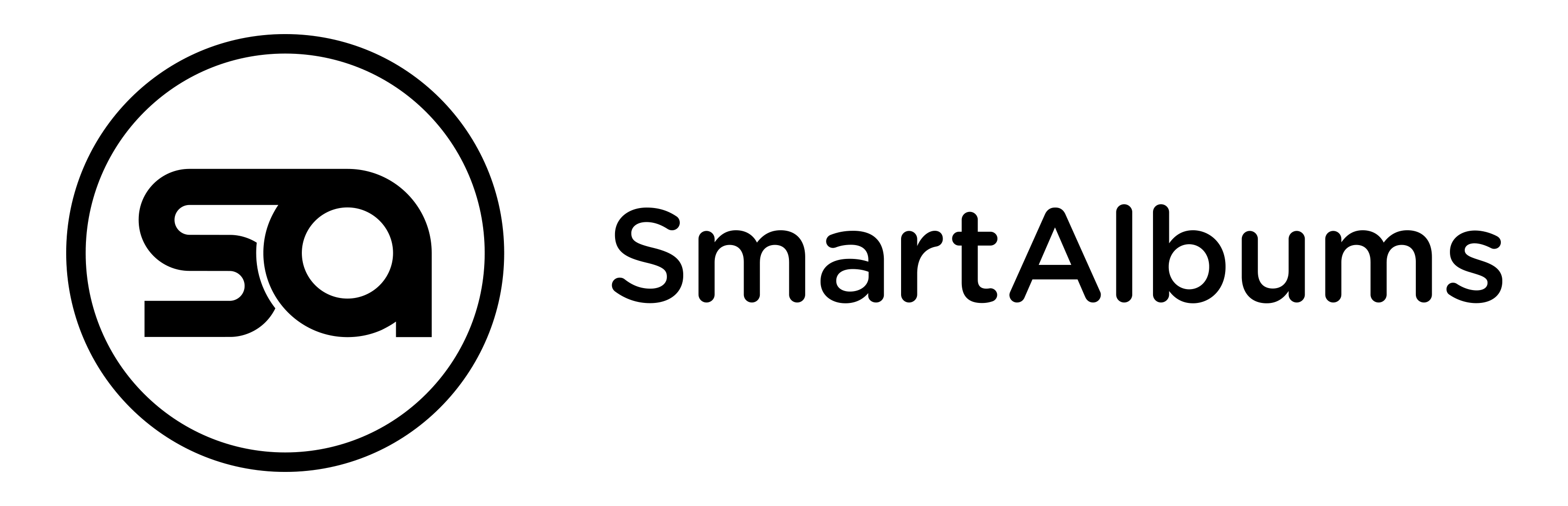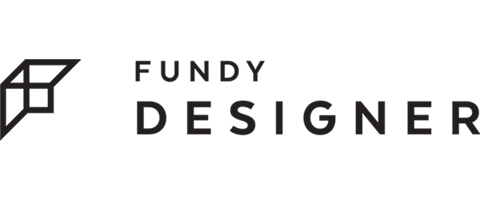With Templates
With Templates
1. Go to the nShop tab, configure your product and add it to the basket.
2. Download the appropriate product template and start designing. Remember to save your files in .jpg format, 300DPI and the colour space should be sRGB.
3. Next, upload your files to the appropriate product in your cart.
4. Simply add files by clicking on the "+" icon.