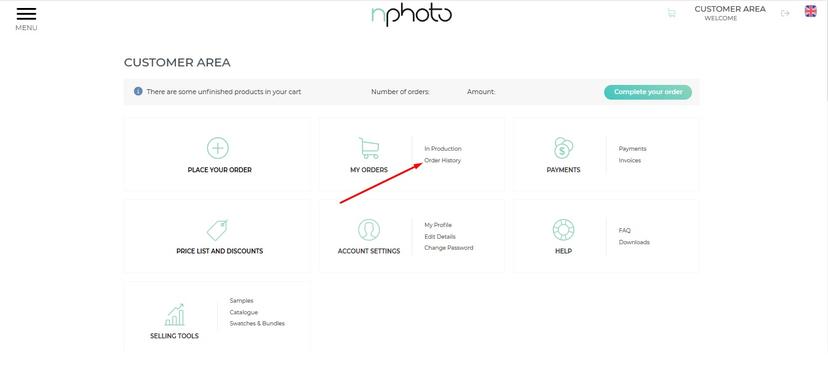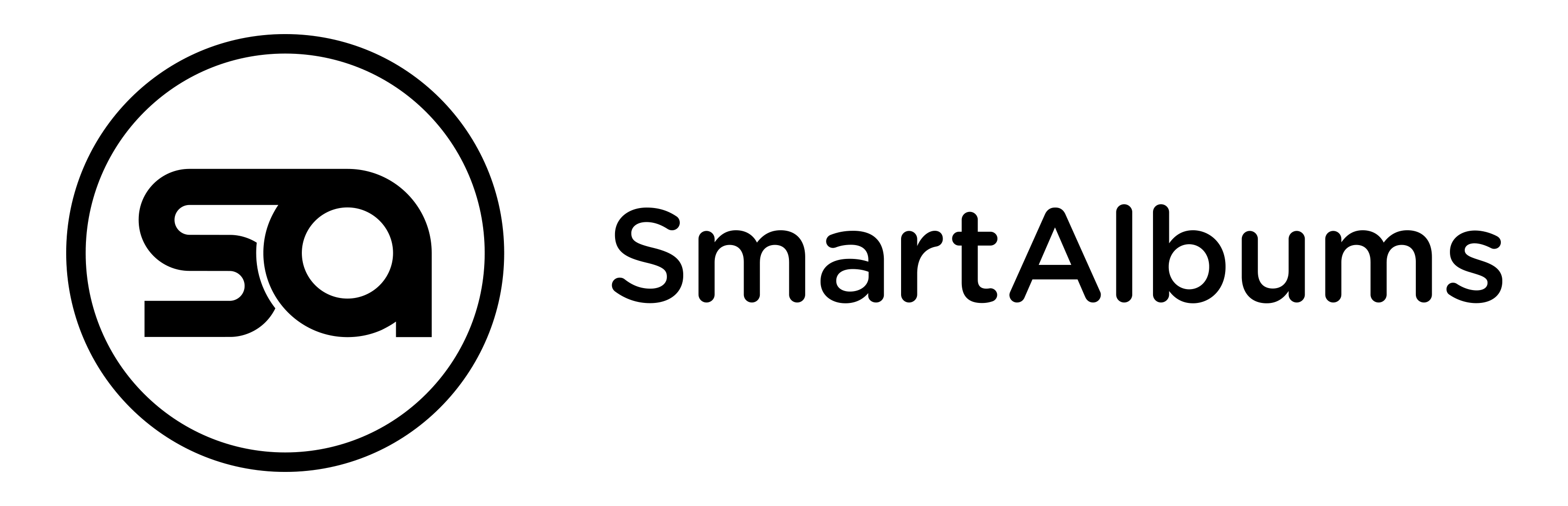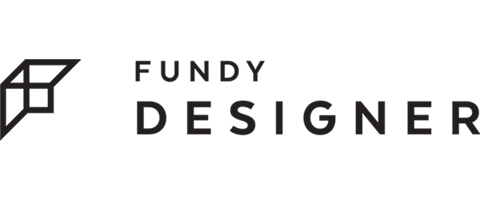Order Status - FAQ
How do I check the status of my order?
To do this, log in to your account on our website. Go to 'My Orders' tab and select 'Order History'. The status of current orders is changed automatically. We also send it via e-mail.
Statuses:
Pending for verification - your order is being verified by our specialists. Upon approval, your order will be automatically sent to production.
Processing - Order is being processed - your product is being made.
On hold - there is an issue with one of your products. Detailed information concerning the issue will be explained in an email.
Sent - your order has been shipped. You will be emailed the tracking information.
The status of your order changes automatically. Each status change is accompanied by an automatically generated email.