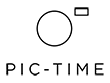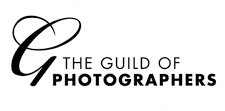Photo Album vs. DreamBook 4K vs. Photo Book Pro/Basic
Designing a Photo Album
Photo Albums are hardcover, rigid paged books that include from 5 to 40 spreads (10 to 80 pages). The amount of images included in an album is unspecified. Everything depends on the size of the album and number of spreads included in it. However, for a 12x12” Photo Album we recommend including 4 to 5 images per spread. Photo Albums are designed in spreads. This means you design 2 lay-flat pages simultaneously.
The fastest and easiest way to design is with the nDesigner - the easy-to-use Online Designer, accessed from the cart.
You can also design in PS or Lightroom with our premade Templates. Templates can be downloaded in the Downloads section. Make sure you download the appropriate templates for the cover and spreads (one template per spread) and please follow the instructions in the PDF provided (the PDF with instructions will be downloaded along with each template).
To see a step-by-step designing guide please select the appropriate category under Designing Methods.
Designing a DreamBook 4K
This luxurious soft-paged book is printed on 7-color inkjet photographic printer - Canon DreamLabo 5000 – which ensures high precision of printing and smooth gradations. It is available in three types of genuine Canon papers to choose from: glossy (275g/m²), lustre (275g/m²) or satin (170g/m²).
Our DreamBook 4K is designed in double-page spreads, however, it starts and ends with a single page, so please keep that in mind when designing.
Take advantage of making your design in our user-friendly and intuitive online tool – Online Desginer. If you are familiar with other programs such as Fundy, SmartAlbums, AlbumStomp – you can easily find the templates on their lists. Moreover, you can download our premade templates which consist of a safe area and bleed, to make the design in PS or LR. Please make sure to read the PDF file, which will be downloaded along with the template, as it provides information that is important for the design.
To see a step-by-step designing guide please select the appropriate category under Designing Methods.
Designing a Photo Book Basic/Pro
Photo Books Pro are soft-paged books that include from 20 to 120 pages and 28 to 160 pages (Photo Book Basic). Photo Books are designed in pages. This means you design each page individually. The amount of images included in a book is unspecified. Everything depends on its size and the number of pages included in it.
The fastest and easiest way to design is with the nDesigner - the easy-to-use Online Designer, accessed from the cart.
We have prepared templates which you can download, in the Downloads section. They contain prepared bleeds and safe area. Make sure you download the appropriate templates for the cover and pages (one template per page) and please follow the instructions in the PDF provided (the PDF with instructions will be downloaded along with each template).
Photo Books are designed by-the-page. The template you download is a template for ONE page of the Photo Book. Photo Books start on the right (first page after opening the cover) and end on the left (last page before you close the Photo Book).
To see a step-by-step designing guide please select the appropriate category under Designing Methods.