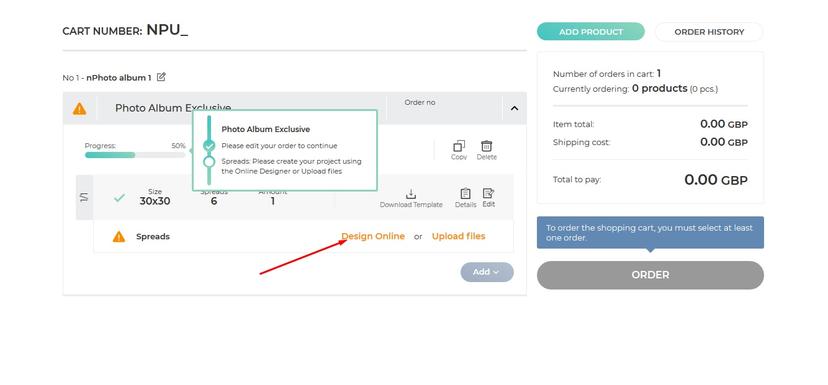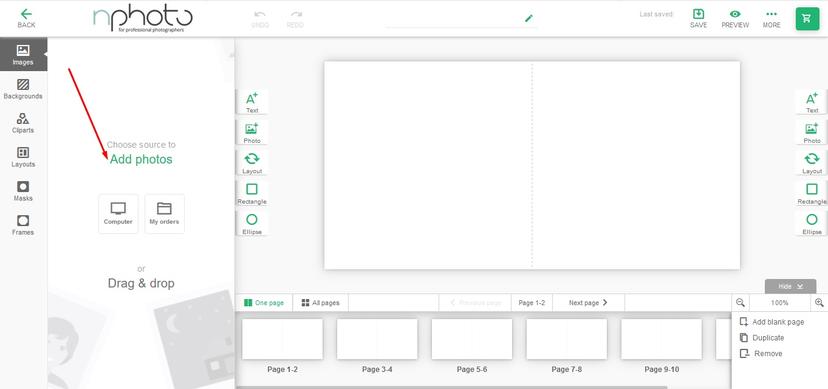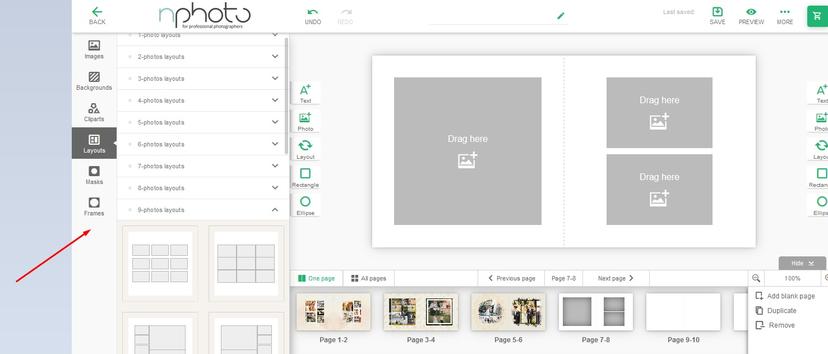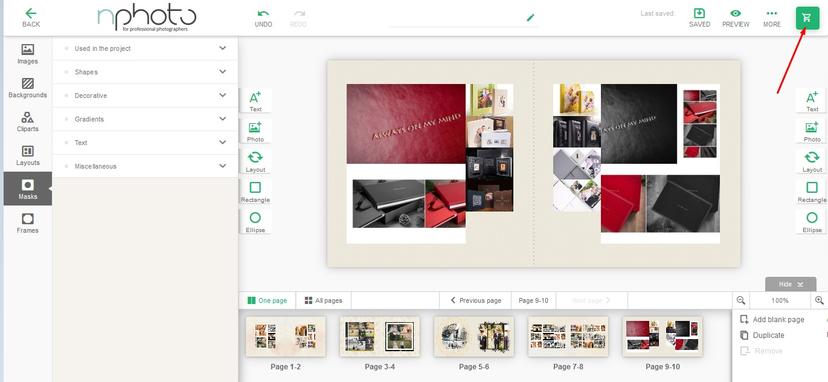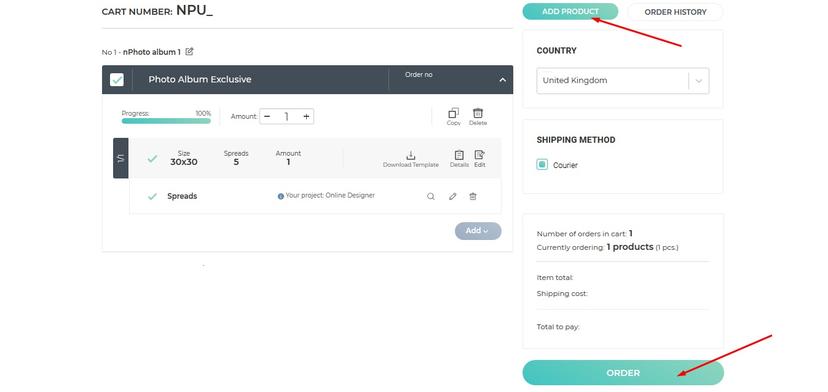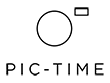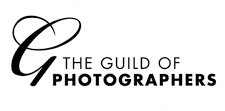nDesigner (Online Designer)
nDesigner (Online Designer)
The nDesigner (Online Designer) is our flagship, free online program specially designed to make your experience with designing nPhoto Photo Books Basic, Accordion Mini Books, and Boxes for Prints easy and enjoyable. Its intuitive design means now you can design albums in just minutes. The program comes equipped with a variety of layouts, cliparts, and backgrounds to choose from to create your design.
1. Access the nDesigner (Online Designer) from your cart by selecting “Design Online”. You will then be redirected to the nDesigner.
2. Upload your images by clicking on the "Computer" icon. If you want to import photographs from previously designed projects, click on "My photos". You can also simply drag&drop your images.
3. Select the layout (or create your own), add background, cliparts, masks, and frames – all these options will be found on the left-hand side in our nDesigner.
4. When you are done creating, click on the 'Add to Cart' button (it can be found in the right top corner).
5. You will be redirected to your cart. Now it's time to decide whether you'd like to add another item or proceed with the items you have added and place your order.